Just 7 Stages
1.
Set Your goal?
Define clearly and simply what information you are trying to obtain and why.
It might be a survey about a service you have provided, questionnaire about a product, an assessment of technical or specialist knowledge (with or without links to further training). Secure Opinion can help you aquire the information you need to complete the tasks and challenges you have been set.
Although you may not want to pass on the true "why" to the respondents you should explain what your goal is, in a way that gives some context to the questions you are asking.
The goal will be displayed to all your respondents before they start answering your questions.
Example: The service desk has commented that several owners of a particular model of car have reported problems reversing into small spaces because of restricted visibility. You may therefore word the goal as "We are trying to find out whether the new xxx is easy to park.".
Your "why" is the manufacturer has asked you to identify if the issue is with people of a particular height or are some drivers not correctly adjusting their seat position.
2.
How Do You Want Them To Respond
With each set of questions you will need to provide a set of answers [responses]. They choose the one that best matches their opinion.
Secure Opinion provides you with some standard responses but these may not suit all your questions, so you can add your own.
You can assign a score to each response.
3.
Your Questions
To ascertain people's opinion you need to ask them clear and unambiguous questions or show them a statement and ask them for their response to that statement.
Define your questions and get others to check them.
NB: Secure Opinion comes with sample questions that you can use or edit but most users will enter their own.
4.
Secure Opinion's Integrated Knowledge / Learning and Help Features

 HELP: - This optional feature enables you to add a URL link to display HELP in a new window [tab]. You can attach a Secure Opinion HELP link to any question
HELP: - This optional feature enables you to add a URL link to display HELP in a new window [tab]. You can attach a Secure Opinion HELP link to any question or to a set of questions
or to a set of questions .
.

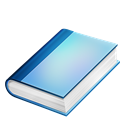 KNOWLEDGE / LEARNING OPPORTUNITIES / TRAINING RESOURCES:- If you wish to provide your respondents with information so they can increase their Knowledge on a subject use our KNOWLEDGE link, these appear on their screen as books. Again these can be attached to any individual question or a set of questions.
KNOWLEDGE / LEARNING OPPORTUNITIES / TRAINING RESOURCES:- If you wish to provide your respondents with information so they can increase their Knowledge on a subject use our KNOWLEDGE link, these appear on their screen as books. Again these can be attached to any individual question or a set of questions.
These features will enable you to use Secure Opinion to create simple training programs with built in questions, assessment, guides and tutorials.
Do you need multiple knowledge links for specific questions?
We can do that, please contact sales@secureopinion.co.uk for more details quoting "Multiple Knowledge Links".
5.
Whose Opinion Is Being Sought
We call the people whose opinion you are seeking your Respondents, you simply have to enter their first name, last name and email address.
You can either type them in individually or paste them in (maximum of 50 at a time)
It is your responsibilty to ensure they have given you their permission to seek their opinion before entering their details.
6.
Respondents Respond
Secure Opinion sends an email to all the would be respondents, the email has a URL link to the Secure Opinion Web App.
What They Do
They log in to the Secureopinion.net website using their email address and the code that was supplied in their email.
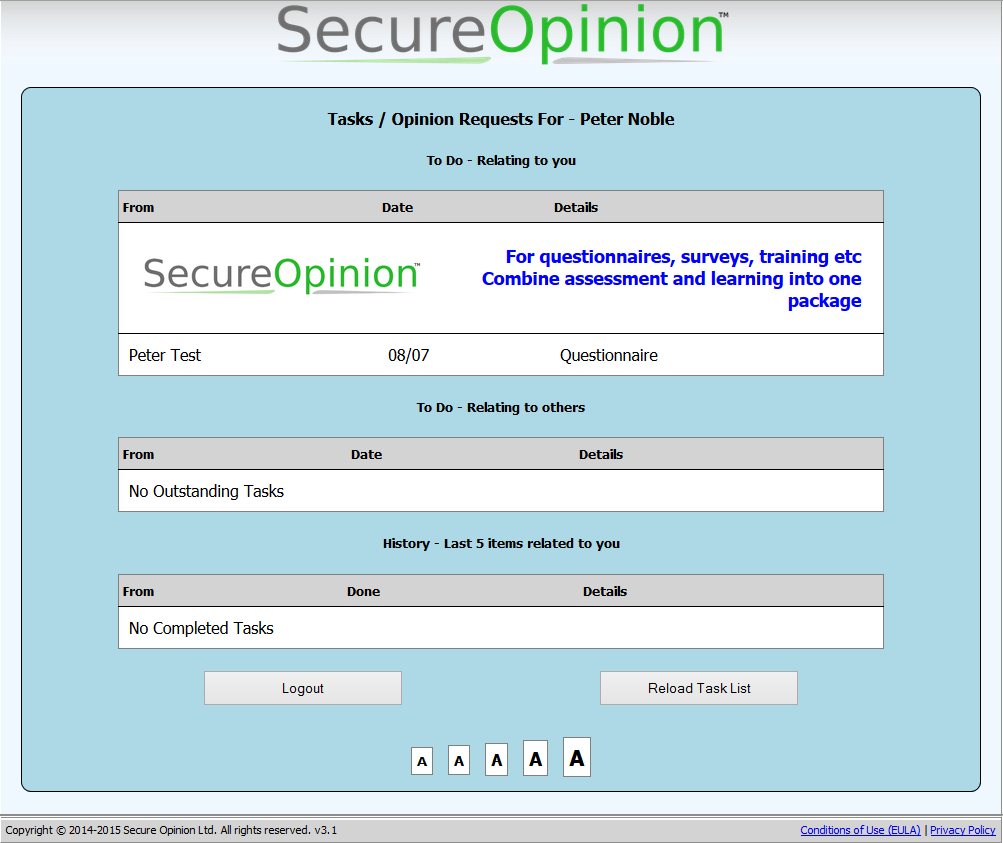
They select the task you asked them to complete. They then reply to each question by taping or clicking on the opinion that is closest to theirs or they feel is the most appropriate.
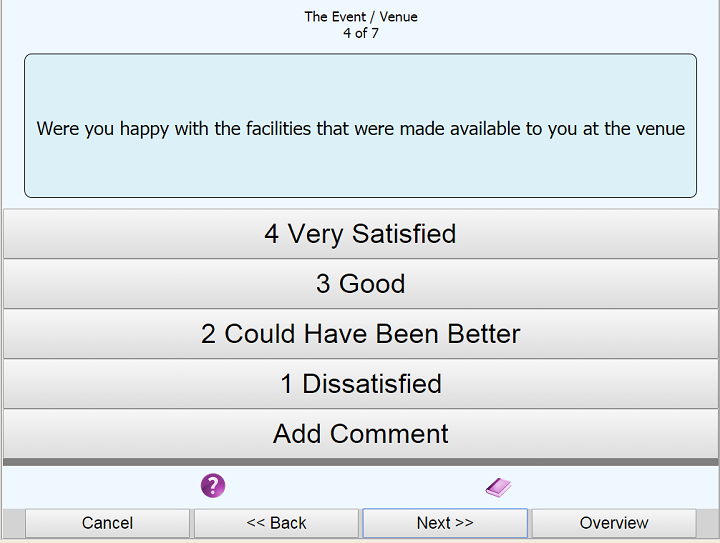
Our WebApp has been specifically designed to be easy to use on tablets, smart phones and other web enabled devices.
7.
Analyse The Responses - Produce Your Reports
We provide three levels of reporting:
1) An individual report for each respondent.
2) Summary - A simple summary of the responses.
3) Customizable Project Reports - Our report design tool allows you to create and store your own customized reports.
2) Summary - A simple summary of the responses.
3) Customizable Project Reports - Our report design tool allows you to create and store your own customized reports.
Free Trial
Sign Up Now For You Free Trial

